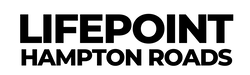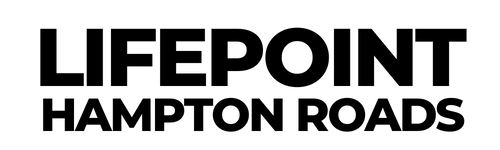We can achieve far more together than we can apart.
Partnering financially allows your generosity to advance God’s Kingdom locally in the Hampton Roads Area.
Your giving helps meet the physical and spiritual needs of our community. It’s easy, safe, and secure.
Ways to Give:
Online by using our QR code or by clicking the button below.
You can also text LCHR to 77977.